10 Ways to Make Your Social Media Accessible & Inclusive
When it comes to managing your company's social media marketing strategy accounts, there is a lot to keep track of. You're probably spending a lot of time on social media brainstorming content ideas, scheduling posts, and connecting with your audience. But have you considered how easily available that information is?
One in every 4 Americans has a disability, and seven out of ten use social media. There's a chance they won't be able to see or read the imaginative captions you submit with your wonderful photographs. Many will not interact with your content unless it is made available.
Why Is It Important to Make Social Media More Accessible?

The purpose of generating accessible content is to ensure that it is enjoyed by everyone, which entails making adjustments and learning how to be inclusive. As a result, you become a better person and marketer.
As a result, anyone can access your stuff. If you don't employ accessible social media tactics, you're excluding folks who can't hear, see or read your content.
So, how crucial is it for you to easily access social media? By adopting inclusive behaviors into your daily routine and constantly acting on them.
And we're here to help with pointers and best practices! Approaches to ensuring that social media platforms are available to everyone. Now that you understand the significance of social media accessibility let's discuss how to create posts and strategies that involve everyone.
10 Ways To Prioritize Social Media Accessibility
Now that you know why it is important to make social media accessible, let’s talk about how to create inclusive posts and strategies.
1. Use Basic Language

Keep your social media posts short and to the point to maintain a conversational tone. The use of simple terms and terminology that is not highly advanced is referred to as plain language.
As a social media manager, you already know the importance of brief, direct copy in attracting your target audience's attention. As a result, your audience will understand what you're saying more easily. People with cognitive disabilities will understand your message better if it is written in plain terms.
To write in simple language, you must first:
- When it comes to sentences, less is more.
- In a conversational tone, words that the audience is already familiar with are employed.
- The removal of crucial information makes assertions more difficult to comprehend
- Avoid using slang and jargon.
- Not now, when you'd rather be Hemingway than Shakespeare. You can use the Hemingway App to guarantee your writing is clear and precise.
- Is your company in need of one, but you haven't yet joined? Make a new Instagram account and optimize it to gain followers.
2. Use First-person Language Instead of Adopting Ableist Language

People or groups should not be classified based on their disabilities, challenges, or appearance. Make a conscious effort to treat others with decency and respect by communicating in a way that prioritizes them. You risk alienating your audience if you unwittingly hurt someone's identity.
Here's an example of person-first language:
- "A person who is disabled," according to the dictionary.
- "A person with a disability."
- Deafness is the inability to hear.
- When emphasizing someone, make sure to ask how they like to be referred to.
- Use more inclusive vocabulary and words.
- For many people with disabilities, slang vocabulary and phrases can perpetuate negative stigmas.
- When describing something bizarre, use "wacky!" rather than "crazy!" or "Wow! That is amazing!"
- Saying "I'm so into this!" rather than "I'm so hooked!" sounds more enthusiastic.
- Cases like OCD, bipolar disorder, hysteria, and psychosis are inappropriate.
- Simplify your words to emphasize inclusivity.
- Gender-neutral pronouns should be used.
- Use "We support" instead of "We stand with."
Because disabled people are not broken, the phrase "able-bodied" should not be used.
Furthermore, making jokes about suicide is never humorous. Don't downplay the fact that you want to die. When in doubt, always err on the side of using precise, prejudice-free terminology. It's a good idea to have a second set of eyes review your work before hitting "publish."
3. Describe Your Social Media Profiles In Simple Terms

The written context supplied by image descriptions and alternate text is essential in expressing the visual features of the photographs. People with visual impairments and other disabilities rely largely on alt text and descriptions. If an image on a webpage cannot be shown for some reason, the alt text will inform users.
Images and GIFs can be accompanied by alt-text on social media platforms such as Twitter, Instagram, LinkedIn, Tumblr, Pinterest, and Facebook. If your social media network doesn't have an alt-text field, put a caption at the end of your body copy.
Use the following suggestions to make your social media image captions more user-friendly:
- Begin your sentence with "an image of" or "a photograph reveals." Screen readers alert the user before viewing the image description.
- Colors should be mentioned if they are important in the photograph.
- Keep it brief, and remember to spell and grammar checks what you write.
- You can ensure that everyone is in on the joke by unambiguously presenting humor.
Related: What Is Decentralized Social Media?
4. Create a Transcription of the Text in the Photos
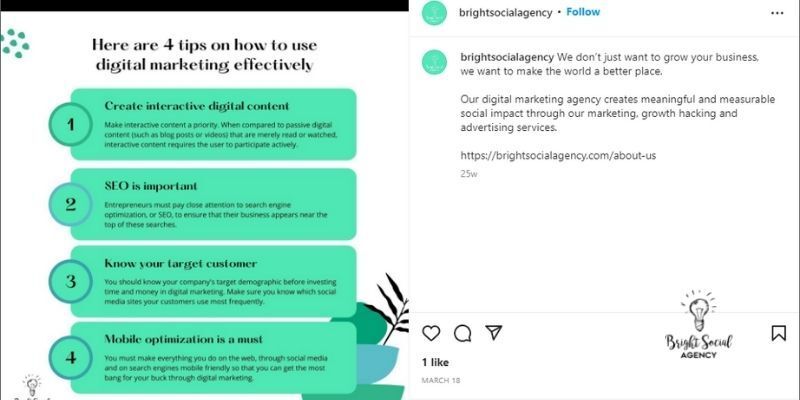
Include any important content (such as a meme) in the image's description if it has one.
The greatest method to communicate your ideas is to use simple language. Be descriptive without inserting your own point of view. Describe the image in a logical manner.
5. Make Sure to Capitalize the First Letter of Each Word When Using Hashtags.

Using hashtags to communicate with your target audience and share your ideas is a frequent practice. To make it easier for your readers to read, each word in a hashtag should be capitalized. Camel Case is the most common term for this design. However, it is also known as Title Case and Pascal Case.
If screen readers don't see the capital letters, they may misinterpret your #VERYLONGHASHTAG, which can help you prevent this problem. Even though owls are wonderful, this humorous coincidence can be a bit perplexing.
6. Ensure That Your Photographs And Videos Contain Representation
Is it acceptable not to portray people from underrepresented groups? In recent years, we've seen a rise in the number of varied characters on television, and this trend is continuing in the world of social media.
If you have the money, consider employing a disabled photographer or artist. If not, make use of all-inclusive public domain photos.
Inclusionary photography can be found in a variety of databases, many of which are free or low-cost.
Inclusion and distinction:
- Pexel's Disabled Item Collection
- Unsplash
- Canva Women's Clothing Is 100% Natural
- PICNOI
7. Include Captions In Your Videos

Closed captioning is essential for persons who are deaf or hard of hearing. Aside from that, how many times have you watched a video without turning on the sound? You're more inclined to silence the music in a noisy area or without headphones. Customers aren't the only ones who prefer watching videos without sound. It has been discovered that more than 80% of customers prefer videos with subtitles, and almost 50% of those customers expect captions to be accessible.
- Closed-captioning services are available on all social media platforms, including Facebook and Twitter.
- Subtitles can be automated using Clipomatic and Zubtitles.
- Both YouTube and Vimeo have closing captions accessible.
- Select "Add Captions" under "Video Options" to add captions to videos on Facebook business pages.
- On Facebook, you can add your own captions by hand.
- TikTok includes automatic captioning.
- Go to Instagram's "Advanced Settings," then "Accessibility," and then "Show Captions."
Even if you use an auto-captioning service, you must manually review all of your content. You should be certain that the auto-captioning service you choose is accurate.
- If you opt to transcribe your audio by hand, Netflix has some advice:
- It is critical to transcribe the original dialogue consistently.
- It is necessary to transcribe all of the vocal lines.
To distinguish between distinct speakers in the transcript, use bracketed names.
What are you doing, for example? [William] Laura yells in agony, "I broke my leg!"
8. Avoid Using Custom Fonts in Your Social Media Profiles And Postings
A custom typeface may occasionally be used in any social media post, profile, or moniker. WingDings, italics, and bold, blocky letters are among the typefaces that can be employed.
These typefaces have the potential to be visually appealing or to serve as a strong visual cue to bring attention to a certain message. On the other hand, certain fonts are rejected by screen readers as unreadable. If the screen reader skips over text, your message could be misconstrued.
Use custom fonts on social media only if they look decent. Only use a custom font if you can't read the copy otherwise.
9. When It Comes To Emoji, Moderation Is Crucial

Emojis were named the Oxford English Dictionary's Word of the Year for 2015 due to their widespread use in social media packages. In 2019, about half of all Instagram posts used emojis, and those with emojis were more popular.
On the other hand, screen readers and text-to-speech programs read the emoji's complete name.
Consider this: If you dressed your dog for the Kentucky Derby, what would you caption your Instagram photo? Horse Racing Party Popper with Dog Face Rolling on the Floor, a screen reader will read this. Nobody is interested in figuring out this puzzle.
Technology has yet to grasp the pop cultural language of emojis. For example, Gen Z describes their death from laughter using the slang phrase "skull," which screen readers will render as "skull."
- You can still use emojis in social media posts, but keep them available:
- Avoid using emoticons in your social media profile names.
- Check out emojipedia.org to learn how emoticons sound on screen readers.
- To avoid being read first, end your posts with emoticons.
- Simply select one or two of your favorite emoticons.
10. Use Emoticons Sparingly
Emoticons were used to describe feelings before emojis. These characters are created by connecting together several punctuation marks. For example, a smiley face emoticon can be made by combining parentheses, bullet points, and an underscore line.
Emoticons are not recognized by screen readers and hence cannot be read. Instead, converse using emoticons! Avoid using emoticons in your social media postings, bio, or profile name.
This post may contain affiliate links, which means that we may receive a commission if you make a purchase using these links.









